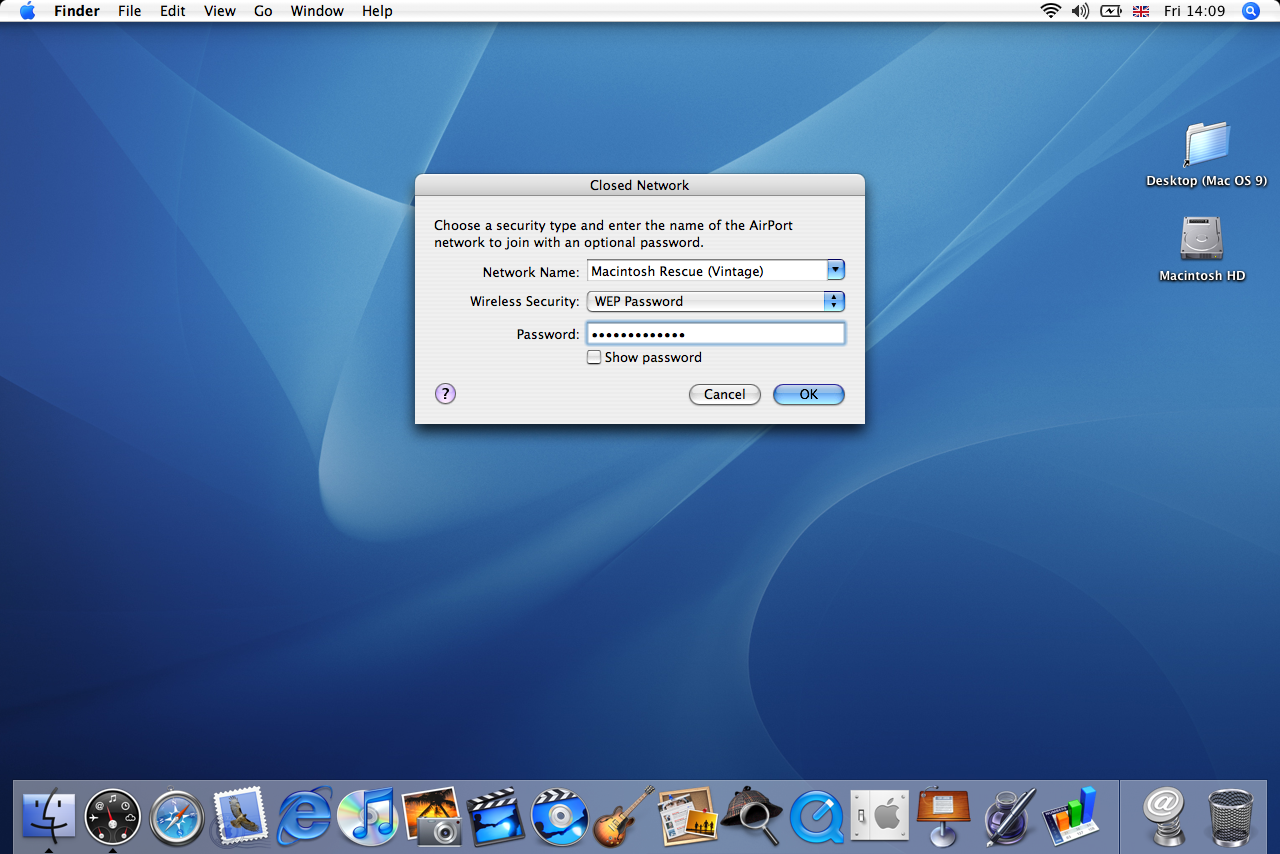The Apple AirPort range introduced with the colourful iBook included a base station allowing wireless sharing of a dial-up internet connection, or other means via Ethernet. iBook’s came with AirPort preinstalled, whilst other Macintosh computers had it as an option or a card slot for the AirPort card.
Unless you have an early AirPort base station that looks like a UFO, providing AirPort connectivity from modern access points can be tricky and in some cases impossible. The final generation of AirPort base stations cannot support the original AirPort card however the AirPort Express can.
To support original AirPort cards in Mac OS and Mac OS X you need:
- AirPort Extreme 5th generation or older
- Time Capsule (not the AirPort Time Capsule)
- AirPort Express (Even the latest version!)
Settings for the Base Station
In the AirPort Utility on macOS (not iOS or iPadOS) set the following wireless options and a suitable SSID:
| Radio Mode: (You may need to hold your Option key when clicking the menu) | 802.11a – 802.11b/g |
| Wireless Security: | WEP 128 bit |
| Wireless Password: | 13 characters exactly |
Connecting the Macintosh to AirPort
From the Classic Mac OS you can use the AirPort section on the Control Strip select your network then enter the ASCII WEP key when prompted: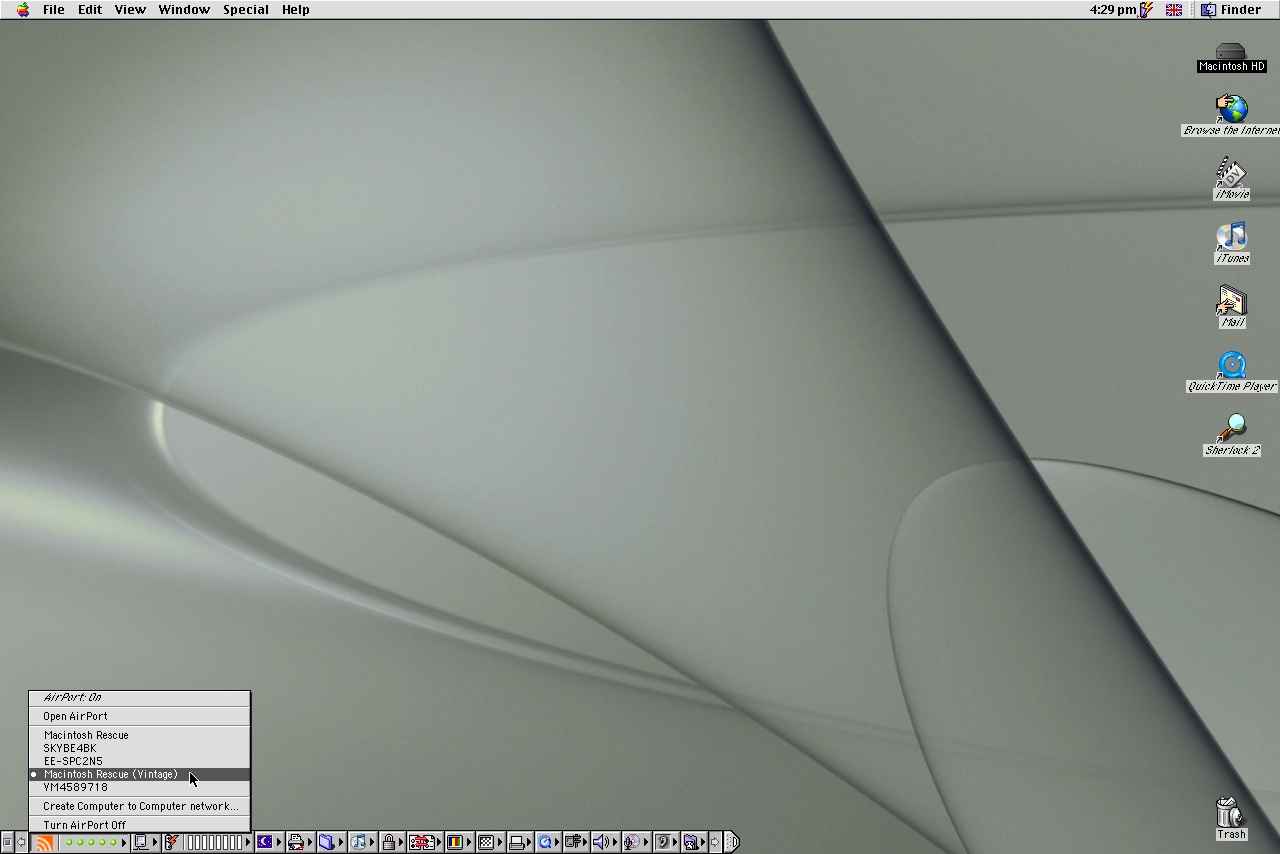
From Mac OS X you can use the AirPort menu, select your network, then change the Wireless Security to “WEP Password” then enter the ASCII 13 character password: