If you need to enable logins for macOS Server Open Directory Network Users on a Red Hat Enterprise Linux or Derivative system, here’s how to do it. I’ve tested this on Fedora 34, and Oracle Linux 8.5.
Apple Open Directory offers user id information via LDAPv3, and authentication is through Kerberos so we can set this up in two stages.
Run all commands as root or prefix with sudo
Kerberos Authentication:
dnf install krb5-workstation krb5-libsvi /etc/krb5.conf- You need to uncomment and edit the EXAMPLE.COM references to match your server which should be based on the Open Directory server’s domain name levels so for example realm ‘PROFILEMANAGER.MACINTOSH-RESCUE.NET’ and profilemanager.macintosh-rescue.net for the ldc and admin_server:
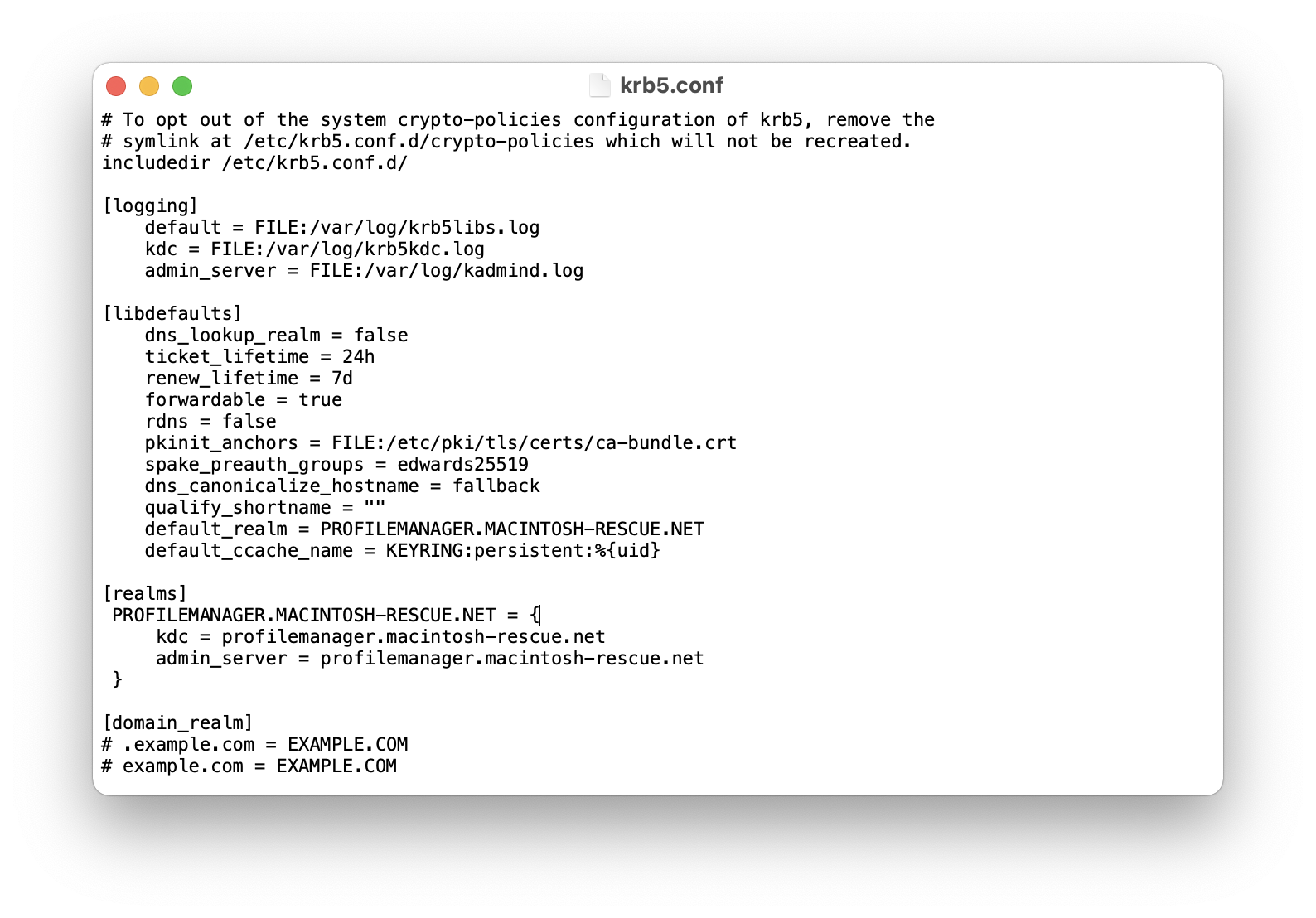
- You need to uncomment and edit the EXAMPLE.COM references to match your server which should be based on the Open Directory server’s domain name levels so for example realm ‘PROFILEMANAGER.MACINTOSH-RESCUE.NET’ and profilemanager.macintosh-rescue.net for the ldc and admin_server:
- You can now attempt to obtain a Kerberos token with a command like
kinit -P merlin - Enter the users password when prompted then confirm receipt of the token with
klist
You should now have the Kerberos authentication part working.
LDAP Configuration
This part is a but fiddly since you have to make some duplicate entries. This part enables your client system to see the Network User accounts:
dnf -y install openldap-clients sssd sssd-ldap oddjob-mkhomedirauthselect select sssd with-mkhomedir --forcevi /etc/openldap/ldap.conf- You need to change the ‘BASE’ and ‘URI’ lines to something like the following:
BASE dc=profilemanager,dc=macintosh-rescue,dc=netURI ldap://profilemanager.macintosh-rescue.net
- You need to change the ‘BASE’ and ‘URI’ lines to something like the following:
vi /etc/sssd/sssd.conf- You need to input something like the following into this new file:
[domain/default]
id_provider = ldap
autofs_provider = ldap
auth_provider = ldap
chpass_provider = ldap
ldap_uri = ldap://profilemanager.macintosh-rescue.net/
ldap_search_base = dc=profilemanager,dc=macintosh-rescue,dc=net
ldap_id_use_start_tls = False
cache_credentials = True
ldap_tls_cacertdir = /etc/openldap/certs
ldap_tls_reqcert = allow
override_homedir = /home/%u
[sssd]
services = nss, pam, autofs
domains = default
[nss]
homedir_substring = /Users
chmod 600 /etc/sssd/sssd.confsystemctl enable sssd oddjobdshutdown -r now
Test The Setup
You should now be able to login as a Network User and a home directory will be created in /home/USERNAME