If an individual bought an Apple computer in the 90’s then kept their field of view inwards toward Apple only what operating systems would they encounter?
Obviously there’s System Finder, System 7, Mac OS, Mac OS X, OS X, and macOS. There are then the servers with AU/X, Mac OS X Server, and then there’s the open source Darwin downloadable from Apple, but would it be surprising that Apple actually supplied Windows PC’s? Let’s take a little add break:
It didn’t end there, and in this little delve into Apple’s history we will see how the Apple Store supplied:
- MS-DOS 6.22 and Windows 3.1
- Windows 95
- PC-DOS 2000
- Windows 98SE
- Windows XP Professional
- Windows 10
Whilst some of the solutions I will cover were also available with other operating systems like Red Hat Linux, Windows Me, and Windows XP Home, I am only focusing on what was stocked in Apple Stores, and at apple.com hence the list above.
In 1988 Apple introduced the 1.4M SuperDrive along with Apple File Exchange included as an add-on for System 4.0, which allowed Macintosh computers to work with DOS formatted floppy disks bringing about the first step to Macintosh and PC interoperability. PC popularity continued to grow and with troubles at Apple and their difficulties in competing with the rise of IBM compatible PC’s Apple came up with a solution: A Macintosh that is also IBM compatible.
Macintosh Computers with DOS and Windows
Introducing the Power Macintosh 6100/66 DOS Compatible. In 1995 Apple developed a compatibility card that contained an Intel 486DX2-66 ,a SoundBlaster 16 which offered a PC game port. A cable was included that integrates the Apple DOS Compatibility Card with the Macintosh so that the PC can output to the Macintosh display, however you could also attach a second display directly to the DOS Compatibility Card giving you one display showing Mac OS, and the other showing the PC operating systems. When used in the typical one monitor setup Macintosh users switch between Mac OS and DOS/Windows with the key combination ⌘ + ⏎ , we will see this combination latter.
The Apple DOS Compatibility card was available for other Macintosh models as an optional upgrade and they came with a set of MS-DOS 6.22 , and Windows 3.1 installation floppies, meaning that you can use these with later solutions beyond the DOS Compatibility Card. The DOS Compatibility Card came with an empty memory slot, however typically Macintosh memory was shared between Mac OS and DOS/Windows 3.1 . The Apple PC Setup program installs DOS and Windows inside a disk image, and there are options to share drives with Mac OS so that files can be transferred between systems.
Windows 95
C:\ONGRTLNS.W95
The last Macintosh to use the PC Compatibility Card (as it became known as) was the Power Macintosh 4400/200 PC Compatible in 1997 which included a Windows 95 CD-ROM and startup floppy.
Connectix Virtual PC
Near the end of 2001 Connectix announced the availability of their Virtual PC 5 x86 emulation based software (The Mac Observer). Whilst Virtual PC 5 was available directly from Connectix through their online store with options including Windows XP Home and Red Hat Linux, there were 3 options available from Apple retail locations which were:
- Upgrade
- PC-DOS
- Windows 98
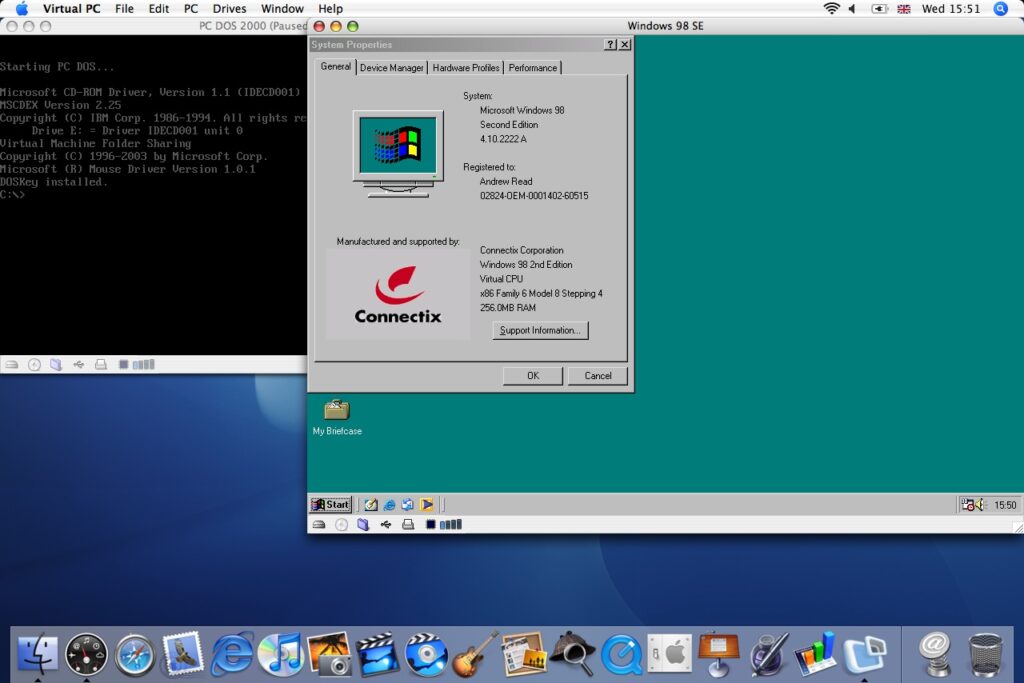
Previously Virtual PC 4 with Windows 2000 Professional was announced with availability in stores where Macintosh products were sold so it also makes this list. (MacTech.com) This was the first time New Technology Technology was offered.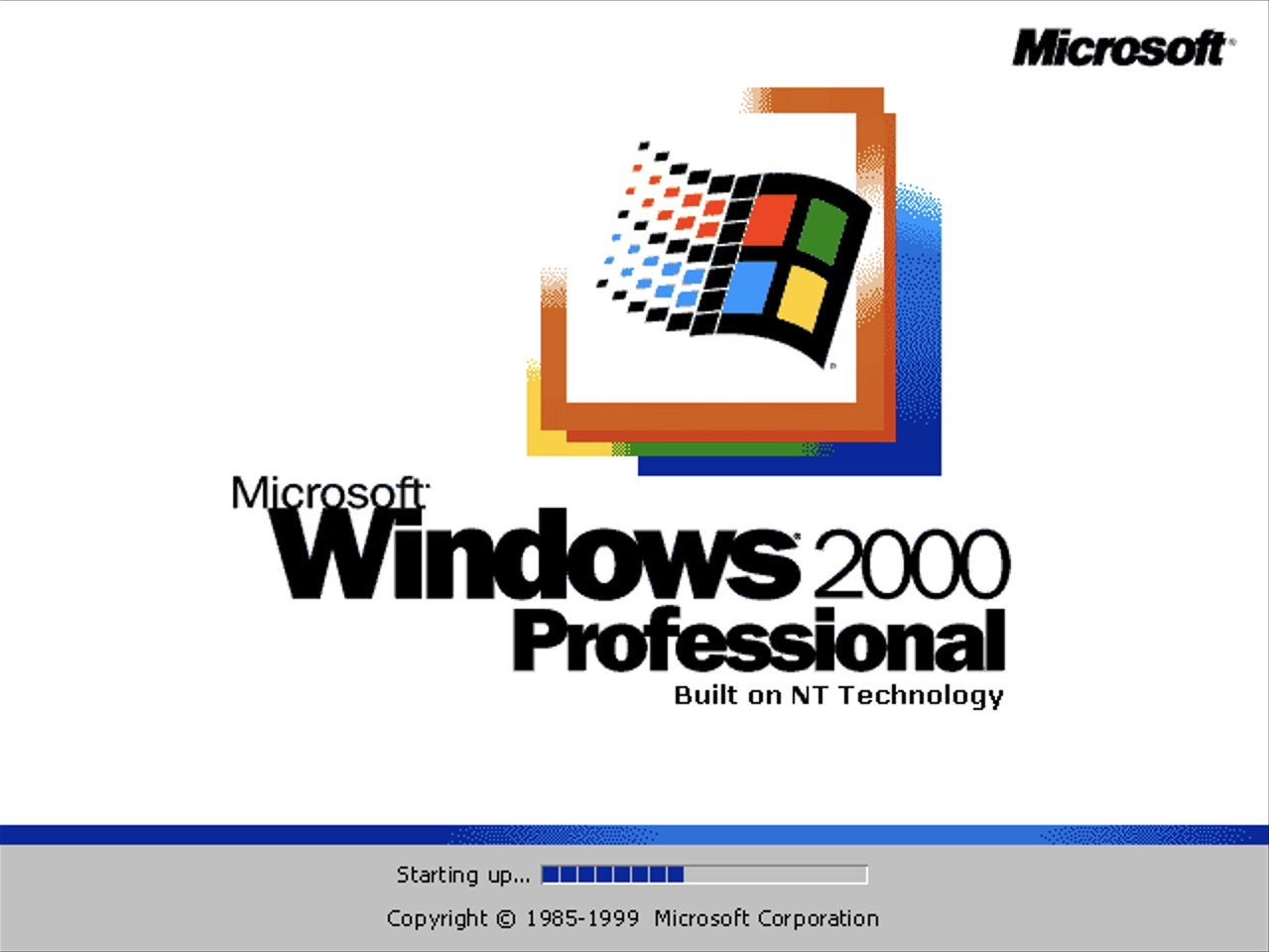
Microsoft Office:mac 2004
PROFESSIONAL edition with Virtual PC For Mac
There were three versions of Microsoft Office:mac 2004 available from the Apple Store including: Student and Teacher Edition, Standard Edition, and Professional Edition with Virtual PC For Mac which included Windows XP Professional. (The Apple Store (U.S.)
Inside the box for Microsoft Office:mac 2004 Professional Edition. there are two cases of discs: one containing Microsoft Office, and the other Virtual PC 7 and Windows XP Professional on a total of three discs. Connectix Virtual PC users will feel right at home with this as Microsoft acquired Connectix. Virtual PC’s created in the pre Microsoft Virtual PC can easily be updated and used with Microsoft Virtual PC 7. The ⌘ + ⏎ key combination still allows switching into fullscreen mode for an experience reminiscent of the old Macintosh DOS Compatible.
Connectix Virtual PC users will feel right at home with this as Microsoft acquired Connectix. Virtual PC’s created in the pre Microsoft Virtual PC can easily be updated and used with Microsoft Virtual PC 7. The ⌘ + ⏎ key combination still allows switching into fullscreen mode for an experience reminiscent of the old Macintosh DOS Compatible.
Parallels Desktop
Parallels Desktop was designed to allow a new generation of Mac’s with intel processors to run Windows and other operating systems at near native speed using hypervisor technology instead of the emulation used by Virtual PC. Parallels Desktop still goes strong today and now supporting ARM64 virtualisation on Apple Silicon. Parallels Desktop was available in the Apple Store up to version 16 inclusive, and this is the last time that Microsoft Windows was sort-of supplied by Apple. Parallels Desktop 15 and 16 featured a prompt on first startup encouraging users to download Windows 10 and therefor I include it in this list as the Windows 10 installation is arguably part of the normal setup. Whilst Windows 10 was downloaded and installed it is important to note that a Windows key or license was not included, however this could be purchased inside the Windows 10 guest operating system. Parallels Desktop also to this day features freely downloadable operating systems from the Create New screen including: Ubuntu Linux, Fedora Linux, CentOS Linux, Debian GNU/Linux, Mint Linux, Android, and an option to install a guest macOS system from the recovery partition.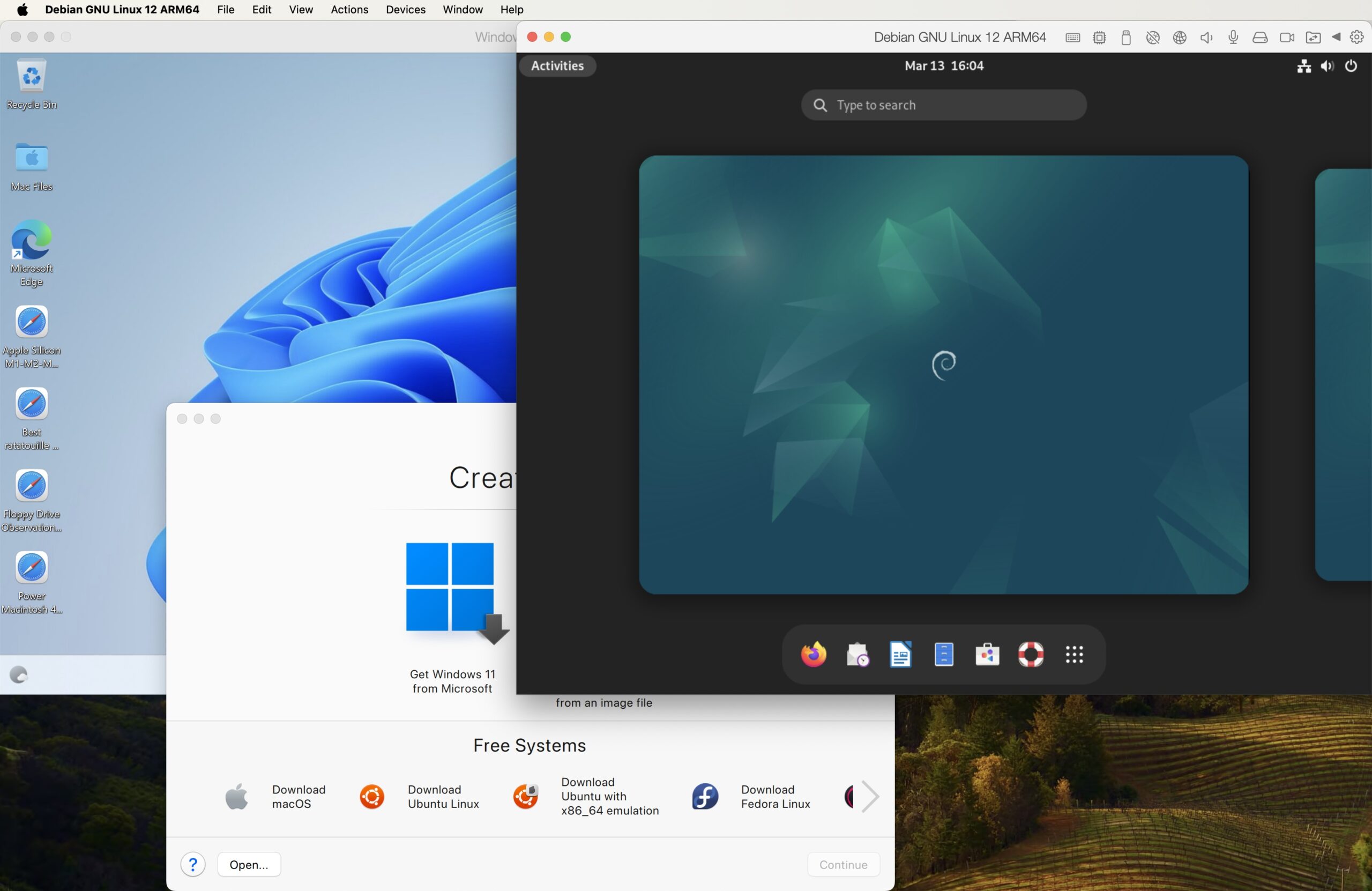
Whilst Parallels Desktop no longer appears in the Apple Store, given that Parallels Desktop Pro was offered as a subscription it can be argued that the application being updated as part of that initial subscription, and similar options to upgrade Windows 10, or install Windows 11 from scratch, could mean that Windows 11 should be included here. Apple Silicon users can download inside Parallels Desktop: Windows 11, Ubuntu Linux, Ubuntu with x86_64 emulation, Fedora Linux, Debian GNU/Linux, and Kali Linux, and macOS.
In Conclusion
As demonstrated the most insular Apple fan to this day sees a world or operating systems, and many ways to make use of them on their Mac’s. We looked at what non Apple systems we could buy with, or alongside our Mac’s, but there were many other ways to run other systems on Mac’s including Boot Camp introduced with the first x64 Mac’s; I did not include that here as Apple did not sell the Windows XP SP2 software required to make use of it.
Today we have an array of virtualisation options that can run all the systems shown in this blog from the Apple Hypervisor Framework, Parallels Desktop, VMware Fusion, VirtualBox, and potentially x64 emulation in future versions of VirtualBox for Apple Silicon.
Something that annoys me about some organisations IT management is the belief that they must use a single vendors solutions only, and the reason this is so silly is that; Microsoft are massive users of other systems including Linux, and Apple are users and developers for Windows, and even make their own Linux Kernels to run on other vendors hardware. (Tale of two data center strategies: Apple vs. Facebook | ZDNET)
I now return to my macOS desktop on my heterogeneous network hoping that I have written something of interest. Happy Mac’ing, Solaris’ing, Linux’ing or whatever keeps you online!